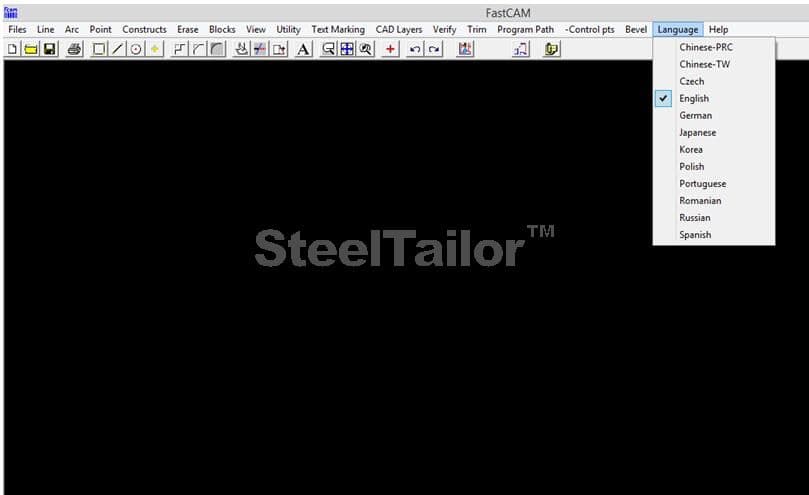Our nesting software is equipped with special protection measures. The software license is bound to your hardware in the form of a dongle (see picture). The dongle contains your license and is not yet a complete item as it is delivered to you. The license is for life time. So if you need to Upgrade the software please contact the SteelTailor Support team. The CNC cutting machine works according to the code generated by different cutting software, which may cause slight differences in the workpiece.
How can I extend a license of nesting software?
- SteelTailor
- Nesting Software
- 0 comment